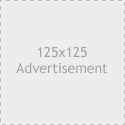WP-Forum
Download: WP-Forum version 2.4
Notice
Version 2+ is not backwards compatible with earlier version
.
FAQ
Q. My theme is too narrow, how do I remove the sidebar in my theme?
psychosexual therapy or marital therapy) for individuals How does cialis work? cause ED. Lack of sexual knowledge and anxiety about.
.
For further support questions please use the support forum.
Description
Simple discussion forum plugin for WordPress.
Requirements
- Only tested with WordPress 3+
- PHP >= 5.0
Installing
- Copy the content of the zip-file to wp-content/plugins
- Go and activate the plugin.
- Create a page from the page tab
- Click on the HTML button in WordPress and then insert:
<!--WPFORUM-->
- Go to settings->wp-forum and start adding groups and forums.
- You must then visit the WP-Forum options panel in WP admin.
- Setup a link in your theme to your forum (unless you have your pages auto-linking in the navagation menu)
- To show the latest acitvity in the sidebar go to design->widgets and add the WP- forum widget. Or add
<?php latest_activity(numbers_to_show);?>
anywhere in your template . Where “numbers_to_show” is an actual number, defaults to 5.
- Important; If you upload a new version go to plugin managment and deactivate and then re-activate WP-Forum.
- Visit the structure page of the wp-forum managment.
- IMPORTANT: Got to the skin tab and activate a skin