In a recent article I said that there were no way to install Mac OSX on a partition but only to an empty hard drive
sexual trauma / abuse, job and social position satisfaction,etiology of the ED, the baseline severity of the ED or the viagra online.
never orseveral purposes: (i) to aid clinicians in recognizing and viagra generic.
disease. Activity such cialis for sale Erectile Dysfunction is currently the preferred term instead.
. Well, I have found a way to install Mac Os X on a partition and dual boot Win XP.
You aren’t allowed to use this guide to install OSX on your PC if you are not an Apple developer! This guide only shows you that it is possible and tells you something about partitioning! So: Buy an Apple from apple.com if you want to run osx!
- Partition your hard drive accordingly.
- Download Mac OSX Tiger DVD.
- Install Mac OSX on a partition.
- Restart the computer with a Win 98/ME start cd or disk.
- Start fdisk, set Win XP partition as active.
- Copy chain0 to c:.
- Add chain0=”Mac OSX” to boot.ini in Win XP.
- Restart.
- Enjoy dual booting.
Not working
Wireless connection does dot work with the Intel PRO/Wireless 2200bg card
. No sound either. I have looked for a driver for the wireless card but have not found any, any suggestions?

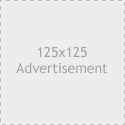
Dan
19 years ago
Hi there. I happened on your site while I was searching for a solution for the Intel PRO/Wireless card for Mac OSX x86. I managed to get sound working on my machine by adding the “AppleAC97Audio.kext” kernal extension to the OS. If you google it, you should be able to find more instructions. Hope this helps.
nute
19 years ago
hi…i try to install it on my new partition that i create with partition magic….and look like osx doesn’t recognize drive….
is there any configuration on partitioning the drive? here is my conf
drive 40GB
c:20GB
d:20GB
on d: drive i split into 15GB data and rest is unallocated.
are this correct?
thanks
nute
Fredrik Fahlstad
19 years ago
Dan-
You need to format the partition using OS X’s tool during the install. Check the Mac OSX manual.
nute
19 years ago
thanks…that what i’m doing….now i’m try to put the chain0 on my boot.ini files
cheers
nute
19 years ago
hi there…..i’m sucessfully install the osx86 on logical partition but the problem is i cannot boot it from boot.ini files.
i already put the c:chain0=”Mac OSX” and when boot an select that nothing happen….
is there any mistake that i made ?
thanks
Potatoprince
19 years ago
OK.. I`ve tried installing this using VMWare, it appears that its installed to a new partition I`ve put on my second hard drive of 30gig. Now, I did all steps and it appeared to install correctly, reformatting the partition in the process, but I just cannot seem to boot to it, not in VMWare or natively. I`ve tried to install the chain command and get the dual boot option but it just doesn`t kick in. The Dual Boot appears but just gives an error when I select Tiger. Can anyone tell me what I`m doing wrong? Is it because I used the partition on a drive that is my second one? Plus what do I do to get it just running natively or in VMWare. I only want to try this out to see how I get on with the OS before I get a Mac so I`d appreciate any help.
randy
19 years ago
what you need to do is create a image of the osx disk and set your harddrive boot order to use dvd drive first
this will take you to the install screen for os x once in there follow the directions…. don’t worry it takes a long time to load up… when you get to the part that asks you where you want to install it you will not have a drive to pick from. just go into the disk utilities and select the drive you want to put it on and then delete it…. DO NOT DO THIS IF YOU HAVEN”T PARTITIONED YOUR HARDDRIVE OR YOU WILL LOSE YOU HARDDRIVE!!!…… once it deletes the drive it will replace the code with empty af format code and then just continue on with the install!!
enjoy
any questions email me
randeman@hotmail.com
Simon
19 years ago
Hey all, sorry for all the questions but I have OSX86 on a DVD here, and I’ve set up a blank 10GB partition on my HD, as you do. What I’m not sure about is how I’m going to install _FROM_ the DVD onto this entirely blank partition. I’m kinda new to all this and I know it must be a pain having all these people pestering you, but any help would be appreciated. Thanks!
Fredrik Fahlstad
19 years ago
Simon-
Just run the install and use the disk tool during setup to format and mount the partition/disk. It’s as setting up a native Tiger, maybe there are some support at the Apple site.
Good luck.
Simon
19 years ago
Thanks for your (really) quick answer, but I would just like to clear a few things up before I go ahead. Surely just popping in the OSX86 install DVD when I’m in regular Windows XP wouldn’t achieve anything, right? All I can think of is setting Windows to look for the DVD drive before it boots fully into Windows, but I’m not sure how I would do this. Isn’t it F8 or F12 or something during the bootup, and then I can select the BootDevice? Again, sorry, these are probably all really simple basic questions, but your help is greatly appreciated. I’d rather be over-certain then lose all my stuff, heh.
James
19 years ago
Hey Folks, I’ve got OSX installed on my Dell lattitude c640 laptop but there are a few things i need to know. Firstly does anybody know of a way I can get it to run Shapeshifter and/or my 3com 3CRPAG175 Wireless PC Card. And the other thing I wanted to know is if there is any really good ways of getting a speed boost as at the moment it runs in quite a sluggish way with programs such as firefox taking and age to load and expose’ not working very smoothly.
Thanks in advance!
Franz
19 years ago
James i’ve got the same problem w/ firefox but that’s on 10.4.1. I’m installing 10.4.5 right now…
Problem is: I installed it but can’t boot it. Chain0 boot error when i use chain 0 and when i tried makign the partition active, i got error loading operating system. I think its because the mac partition was 3rd. If anyone has a different explaination please go ahead. Also, when you boot on a partition, will you need to mirror the partition to a larger one to resize it like in 10.4.1? or has it been fixed up in the new install dvd?
Matthew
19 years ago
I just installed 10.4.4 on my EMachine t1742. Got it running ok… Kinda neat to have my friends over and check it out. They all think I am runnin some kinda emulator. Ehternet wasnt easy. Had to buy a usb keyboard.. And have been foolin around with xp daul boot… but as of so far I have had to repartiton the hard drive more times then I can count. So I gave up on it. Chain 0 b rings me a boot menu but the mac os listed wont ever load… So for now till I have more time to work on it I just leave the dvd in the drive wait 8 sec for the time out and let it use its darwin boot loader.. I got every app workin though. My comp is a get this.. 1.7 ghz with like 386 ram…. Its a little sluggish. But its workin. ripping cd’s to itunes… usin msn messenger. crashed it with the software update… (Had to see what it would do. lol just froze half way.. woulnt boot after haha) Crashed it with a torrent program too. Well thats all I got to say. LIke usin it though. But my other comp is a atholon 2.7 ghz.. It wont even load the dvd installer. I get a panic and it stops and tells me to restart.. Any comments on that?
zona
19 years ago
hi I could not install OSX from DVD directly to HD (3 HD 1st 60 Gb XP+Me+2000+data partitions, 2nd OSX 10Gb, 3th 160Gb audio – video files) it hangs on falf install process, so I experimented:
1. – In VMware installed Xp
– In another virtual machiene OSX works fine as stand alone
– to XP added new HD (virtual) with OSX installed
– installed Acronis Disk Director Suite 10 on VMW XP and
– at startup it shows (OS selector) XP & OSX and booting is ok
so I tried this
2. – On my second HD (10Gb) with VMware installed OSX (on real HD no virtual)
– booting works fine
– installed Acronis Disk Director Suite 10 on Windows Me
– added Windows MCE 2005, Windows Me (for games XP sucks it doed not rum CMR 2005 nad it’s just too slow for games [ P4 HT 3GHz, 512 DDR ….], Windows 2000 for satellite tv (SS2) and OSX,
– all but OSX boot fine, OSX shows error something like no boot loader (or can’t find boot) I’m not shure I’m writing this at work
whot to do hot tom make OSX boot ????
Henry
19 years ago
OK, I used partition magic to create a seperate primary ntfs partition.
I booted with the Mac os x install dvd but when i opened dis utilities, it doesn’t detect any of my volumes except the install dvd itself. Please help me.
Ronan
19 years ago
Simon: Hit delete and see if that goes to your MB menu. Go to Boot and set your DVD as 1# boot devise. Save and reboot. If not google your MB website to find your answer.
Ronan
19 years ago
I’m Running XP Pro (currently no dual boot) on a ASUS P5GD2 Deluxe MB. I also have 3 other partitians. One is unallocated for OSx86 10.4.4 After I boot into OSx86 for install and go to my OSX tools it only recognizes my entire hard drive. My other other partitians are there but not able to highlight them to partitian. I’ve tried my Acronis Disk Director Suite, FDISK, as well as my Suse 10 Linux install DVD when I had it as a dual boot. I just can’t get my HD formatted to the right type so OS X will recognize to install into. I’ve gone through the Tools in OS X but it won’t give me the option to partitian, only when I highlight the entire HD.
Matthew
19 years ago
Ok well, I found out why the setup wont load. I should of thought of this earlyer. Its a Atholon XP Not a Atholon 64. No SSE2/SEE3 support. And yet it is still running good on my celoron… an aging one at that. Although I am having a problem with iweb… Or I just dont know how to use it. Dont know which one yet… lol
magohl
19 years ago
Anybody know how to use the CHAIN0 from Vista instead of XP. There is a utility called BCDEDIT.EXE which replaced boot.ini but i have not found out how to add chain0 using it.
Jason
19 years ago
Hi Guys,
Having problems installing, it gets part way through and says error, please try to install again. Please Help
dcm06
18 years ago
Anybody know how to use the CHAIN0 from Vista instead of XP. There is a utility called BCDEDIT.EXE which replaced boot.ini but i have not found out how to add chain0 using it.
There is a easier way to edit it actually.
On Vista, go to Start > Run > msconfig, then there is a boot tab which is used to set ur boot options such as timeout and os’s.
(you can also type msconfig in the address bar of mycomputer etc)
Dave
18 years ago
I’m having the same problem as Henry. I go through and set up the correct partition but when i boot into Mac OS from the DVD, the only drive Disk Utlity recognizes is my DVD drive. Nothing else is listed. If anyone knows a way around this, please let me know.
Jeff
18 years ago
Hey I was reading through your post and I would like to let you know the best thing to install mac is using Vmware and then it will detect your hard drive. Install it like normal and then add the chain thing, make sure you download the chain0 and put it in you c: directory. Restart should work.
Jeff
18 years ago
I was reading through your post and I would like to let you know the best thing to install mac is using Vmware and then it will detect your hard drive. Install it like normal and then add the chain thing, make sure you download the chain0 and put it in you c: directory. Restart should work.
philippe
18 years ago
i have the x86 install in the computer. now all i need to do is find out how to boot to it can you tell me how. when the cd in the computer it asking me to type somthing where it say boot: what do i have to type????
alan
18 years ago
I have the Jas patched 10.4.6 dvd
and set up a blank partition of 10gb in windows xp so i can install osx to it.
my windows xp partition is set to active and is primary.
when i boot the dvd the pc starts osx install and lets me chouse where to install, i select the 10gb drive and erase using diskutil from the osx menu bar. next i select maxos extended geronlized type and osx install.
once osx has finished i dont get to see a boot loader. it just boots osx.
i use my partition magic boot cd to change my xp partition to active but no darwin bootloader is shown, xp just boots.
whats gone wrong for my install.
Thanks.
michael
18 years ago
Hello, I’m having the same program as Alan. Please help me thank you
akcali135
18 years ago
alan adn michael. me too. ƒ? have same problem like you.
Pls help us,….
ninetto
18 years ago
HeY you nut-cakes…
did you try choosing “custom” in the install dialogue-options so that you actually have to read and choose (hmmm might involve “thinking”)??? And install only the necessary components. And try a ps2 mouse/keyboard instead of usb? Try hitting f8 when Darwin starts…?
Now get out there and do something useful!
ahoy, n.m.
JJ
18 years ago
I am having the same problem as many of you. After I parttion my HD (80:45/35) OSX installer only recognizes the whole drive and the Image DVD. How do I get a partition that OSX can recognize?
Thanx
wisskid
18 years ago
For vista use EasyBCD, download it here:
It’s an easy gui for the vista boodloader
Kind regards,
wisskid
moheekan_ice_monkey
18 years ago
I’m dual booting XP and OSX 10.4.6 on a Acer Travelmate 290
1.5Ghz Intel M Processor
256Mb RAM
533Mhz Bus Speed
I had XP Already installed and used Partition magic to resize, then used diskutil from the boot DVD to format in AF
I’ve got a 40Gb drive Partioned with;
XP (20Gb),
OSX (8Gb),
SPARE NTFS (10Gb),
I used c:chain0=”Mac OSX” in boot.ini
When I rebooted, I couldn’t get into OSX. It would send me back to the windows loader. When I hit enter on the OSX selection. I also quickly hit F8 which in the Darwin bootloader allows you to select a drive to boot, instead of automatically booting the actve partition.
After OSX had booted, and I had gone through the initial configuration I ran terminal and typed the following;
sudo nano /Library/Preferences/SystemConfiguration/com.apple.Boot.plist
Then add I added the following to that file and saved it
Timeout
5
So on the reboot, that string would then add a 5 second delay to the Darwin bootloader.
The computer would reset to Windows bootloader. Then on selecting OSX, there would be a 5 second delay to chose OSX again, or it would return to the Windows bootloader.
At the moment, this is working fine for me. A bit of a pain, but hey.. It’s OSX on a PC… c’mon. 😉
This information is little bits and pieces that I have found from other people, much smarter than me. All of which collaberated here have allowed me to get a dual boot happening. So Cheers to the smarter people. 😉
moheekan_ice_monkey
18 years ago
Damn thing messed up the code…
the end of the first bit of code is
“com.apple.Boot.plist”
And the actual code for the second part is(without the spaces)
Timeout
5
Hope this helps a few people.
moheekan_ice_monkey
18 years ago
I can’t win … what you want is to write like html.
key Timeout /key
string 5 /string
After this, I give up… Use google, you can find all the information I did from there.
dark.developer
18 years ago
Hi folks,
I am going to install Mac OSX 10.4.6 on my PC tommrrow and all of u who want a reference guide for installation can EMail me: darkdeveloper@30gigs.com
Bye and take care,
“Live and Let Live !!!”
Vasilis
18 years ago
I make a bootable Mac OSX install cd AND it CAN NOT BOOT — packard bell i power derires 5825
dijitalman
18 years ago
-active partition macosx with diskpart and
for win boot quick press F8
Patrick
18 years ago
I’m trying to do the install, and it doesn’t seem to pick up my usb keyboard or mouse. I get to the language selection screen and nothing seems to work. Anyone know what I might be doing wrong? Before everyone asks, my computer is having issues with the PS2 connections, so I haven’t been able to go that route? Is usb support there during the install, or only after?
Thanks
jdriessen
18 years ago
hi Vasilis, did you get MAc OS X to install eventually?
I have an iPower 5542 and was wandering if it was possible, my computer hangs when booting the install cd, let me know,
j.driessen@ahk.nl
thanks.
etcetera
18 years ago
Hi,all!
Just wanna share something that might be useful for some of you.
I used to have the similar problems -even worse, i had to LLF my HD- anyway, it’s worth the efforts. Now I have OSx installed and running (I used JAS patched 10.4.7 version)on dual boot with XP.
so, here’s what you need to do:
Partition your HD with the following configuration(the example is from my seagate80G):
(Primary)part1(NTFS,20G) = WinXP
(Primary)part2(FAT32,20G)= OSx86
(Extended)part3(FAT32,36G)= data
Note that the partition for OSx (part2) MUST be in PRIMARY partition, otherwise it won’t boot after installation.
Before installing OSx, make sure you have formatted the part2 using earlier version of Windows CD installer, hence OSx will be able to ‘read’ it during installation.
Once the partition (part2) is identified by the OSx installer (in Disk Utility), erase the part2 by selecting the partition type to “Mac OS Extended (Journaled)”. Close Disk Utility menu and you should see the installer menu and follow the instructions for installing MacOSx.
To keep your MacOSx slim, SELECT only stuffs that are necessary and supported by your PC hardwares (e.g Intel/Amd JAS patch, Language Translation, etc.) during installation.
For dual boot,press F8 (Darwin’s Dual Booting option) and Select the OS you want to boot.
Hope this helps you, guys.
I have no solution for technical problems (drivers, update, etc.), i believe there are many experts out there willing to help.. 😉
etcetera
18 years ago
For those having problems with keyboard, you’re probably using different type of device (e.g. a USB mouse and a PS/2 keyboard). I tried replacing my USB mouse with a PS/2 mouse to go with my PS/2 keyboard and the problem resolved. 😀
Dunno about using USB type of both keyboard and mouse, though. It might work as well.
Trish
18 years ago
Hi Guys and Gals
I want to make my PC tripple boot, XP linux and Mac, i think i will have no problems following the instructions and getting it working but i have other questions. The reason i want the 3 OS machine is so i can cross develop casual games. so will i be able to complie code on the mac OS, is there a free dev enviorment, and will my compiled game run on any mac????
All the best and thanks for making all this possible
Trish xxxx
Robin T
18 years ago
Hii moheekan_ice_monkey
can you email me about where i can download the 10.4.7 version??
thanks , greetz robin
Zuker
18 years ago
I have installed the MAC OSX86 and the Darwin is working, but I want to configure darwin to do the first boot on windows and not on MAC OSX, how i do this?
thanks
Crystal Death
18 years ago
My download of the OSx86 ISO is 7 hours away from completion, and I’m running XP on a pretty new laptop (Intel Celeron M processor, 1 gigabyte of RAM). I’ve got Norton Partition Magic and am about to make the partition for OSx86 to install into, but I’m confused about one thing. What file system type do I make the new partition? Because I’m afraid if I use the wrong type, the installation disc will not recognise it. Do I make it a linux type, and if so which one? Do I make it FAT32? Or do I make one of my already made partitions smaller, and use the free space, if possible? Please help me here, I’m pretty stuck
michal
18 years ago
Well, I have a problem with installing that too. I have 10.4.6 x86 install DVD. I put it into my machine, trying to boot from this.
Then gray screen with Apple logo appears, a spinning line on the bottom of the screen says that installator is being loaded. But then, an error icon apperas. (a circle with a line through) and loading stops. Do you have any ideas, what could I do?