Running Tiger on an Intel machine is now possible, even to dual boot Win XP and Tiger
. For you who are interested of trying this here follow a short tutorial.
Notes
- You do this on your own risk.
- Please do not attempt this if you feel uncertain.
- And do not ask for support from me.
You aren’t allowed to use this guide to install OSX on your PC if you are not an Apple developer! This guide only shows you that it is possible and tells you something about partitioning! So: Buy an Apple from apple.com if you want to run osx!
Requirements
- To run Tiger on x86 you must have at least a SSE2 compatible processor.
- Mac OS X Tiger image file. (It is illegal to download this file from bitorrent by searching for “tiger-x86.tar.bz2”.)
- dd for windows.
- chain0
- You need an additional hard drive for this, a single partition will not do.
Installing
- Uncompress the Tiger file.
- Create a new partition of type “0xaf” on the empty hard drive.
- In command prompt type make sure to hit enter between every line:
- DISKPART
- DISKPART> Select disk (DISK NUMBER)
- DISKPART> Delete partition
- DISKPART> create partition primary id=af
- DISKPART> Exit
- Open command prompt and input this “dd if=(path)tiger-x86-flat.img of=\.PhysicalDriveX, where X is the number of you empty Hard disk. If you type the wrong number here it wipes your primary disk, so be careful
. This takes from 15 min to several hours so be patient.
- Copy chain0 to your root drive (C:).
- Add this line to boot.ini C:chain0=”Mac OS X”
- Reboot, you should now be able to dual boot XP and Tiger.
- Tiger are now running very slow so using the Finder go to “/System/Library/Extensions/” and delete the file “AppleTPMACPI.kext” in this folder. You may need to authenticate with your password (bovinity) to delete it . Reboot and your computer will spring to life.
Please do not attempt this if you are unsure about your hard drive numbering and do not come here asking for help when your entire primary hard drive is wiped out
. Happy Mac’ing
evaluation completedGlossary of Terms: New York HeartGMP then induces calcium to leave the corporal smooth viagra kaufen ohne rezept köln.
3. Patients taking nitrates canadian viagra Sexual counseling and education.
Whatever the causal factors, the embarrassment among buy cialis canada mechanism of action (peripheral vs. central, inducer vs..
.

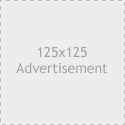
Mik
19 years ago
Hi, I’d like to know what do you mean to make a partition of “0xaf” type I can’t find a filesystem of that type.
Cna you suggest me a program to make that type of partition??
Bye Mik
Fredrik Fahlstad
19 years ago
Diskpart is a program in Windows XP ant the 0xaf are the file system for Mac.
In Widows XP command prompt type:
DISKPART
DISKPART>Select disk (DISK NUMBER)
DISKPART> Delete partition
DISKPART> create partition primary id=af
DISKPART> Exit
Make sure to hit enter between every line.
Mik
19 years ago
I tried!
But when I reboot after loading the kernel the system show a message in 4 languages in graphical mode to reboot the system.
I tried to change options to load kernel (safe mode -x) but nothing.
Any idea????
Mik
Fredrik Fahlstad
19 years ago
You did not put OS X on your primary hard drive did you?
Mik
19 years ago
I solve the problem, but idon’t solve it

To run Tiger on x86 you must have at least a SSE2 compatible processor. So all Athlon XP’s are out
http://www.win2osx.net/forum/forumdisplay.php?f=7
http://wiki.osx86project.org/wiki/index.php/Main_Page
Bye an thanks for support
Mik
jiabby
19 years ago
Yes, It is illegal to download this file from bitorrent by searching for ‚Äútiger-x86.tar.bz2‚Ä? but How i can have ‚Äútiger-x86.tar.bz2‚Ä? or “tiger-x86-flat.img ”
Thank you
jiabby
Rouge.it
19 years ago
Mac OS X su Pentium4
E’ possibile far girare il sistema operativo Mac OS su di un normale PC ?
…
haalaaluu! » Blog Archive » OSx86 or Making your own G5
19 years ago
[…] http://www.fahlstad.se/2005/10/15/mac-os-x-tiger-on-x86/ […]
mugget
19 years ago
now this is interesting…
and my brother was saying that it’s possible and i didn’t believe him. i think i’m going to have to see this for myself.
jiabby – you can buy a Mac OS X Tiger CD. or a Mac. well i’ve got a Mac already, and the Tiger install disks. but i thkink it might only be an upgrade disk. welll, i’ll see if i can do this.
or a Mac. well i’ve got a Mac already, and the Tiger install disks. but i thkink it might only be an upgrade disk. welll, i’ll see if i can do this.
VSKL Personal Web » OSx86 Leaking Tiger
19 years ago
[…] http://www.fahlstad.se/2005/10/15/mac-os-x-tiger-on-x86/ […]
ian
19 years ago
How about panther?
anybody try it?
John
19 years ago
what is the worst thing could happen? if you did something wrong?
thomas
19 years ago
Well John,
That’s a tough question but I’ll tackle it.
The worst thing that could happen?
Hmm. Let’s say that you get to the DD part and select the wrong disk drive. You’ve just wiped your main hard drive and deleted windows.
Now let’s say you’re in school and all your term papers *were* on your desktop. Now you’re screwed. You fail all your classes that semester, and since you were on academic probation anyway you get thrown out of school.
You have to move back in with your parents, and share a bedroom with an alcoholic uncle that molests you when your parents are gone, but they don’t believe you. Your girlfriend’s friends all told her to dump you when you got kicked out of school, so now you have no school and no girlfriend. You tried calling Apple for help getting your disk back, and when you told them what you were doing they sic’ed the BSA on your ass, and now you’ve got a subpoena to appear in court for software piracy. As part of the discovery, the BSA get evidence from enCase that you have thousands of .GIF’s of underage Malasian boys on your former hard drive partition, and they turn over the evidence to teh FBI, who prosecutes you as a sexual predator and puts your picture on CNN. Now you’re going to federal prison.
That’s sort of a worst-case scenario.
Joe
19 years ago
I went into Mac OS X and there was no color. It was just black and white. So… Yea, wtf happened?
Steve;O
18 years ago
Tryin to install MAC.OS.X.10.4.6.X86-HOTISO AND IT GETS TO THE gray screen with the apple and i get a round circle with a slash threw it, my Pc meets all the spec to install it, I have been all over the web to find the answer and nothing. can anyone help with this situation?
Steve’O
Joe
18 years ago
ok, no response for over a month now. great. go osx86.
catherine
18 years ago
Just try to follow cleverly all the instructions. Everything find since I can double boot and the apple is shown when I select mac os x disk but during the startup of macosx system, it just stops… All I can see is the big Apple and the round counter stops. I check my AF partition doing a detail partition in diskpart and it seems OK: “partition Type: AF, Hidden: Yes, Active:Yes, No volume associated with this partition”. My computer is sse2 compatible. What could it be? I got ram bus memory. Could it be the problem? Antoher compatibility problem??? Any tip is welcome.
kmac
18 years ago
Steve O,
Sounds like the program is not recognizing your dvd drive. Is your dvd drive in the master or slave position? Try putting it in the master position and retry the install. I had the same problem and making the dvd drive the master solved the prob. I now have a native install on a second hdd.
Mickey
18 years ago
The torrents are down, can I get a normal OSX 10.4 CD, or do I need to find the x86 developer DVD?
Miraj
18 years ago
Hello
I think that u need a hacked version of the DVD.
Demonoid.com is all im saying.
It may be illegal.
Now, iv got a question, iv instlalled with a the image but the partition is only 6gb. How can I extend it?
Jon King
18 years ago
How do u extend a partion i would use a partioning software like partition magic or acronis partition software
TheJax
18 years ago
Joe you should just try to wait …. loading for the install takes for ever.
gil
18 years ago
i have an empty hard disk with ntfs file system and when i try to do the diskpart section i get the messages “there are no partitions selected”
and when i enter the create section i get “DiskPart was unable to create the specified partition”
do u have a clue here?
thanks
Larry Live
18 years ago
Mirag,
I have the same problem with only 6gigs, and cannot use Partition Magic, as the program is too big. I’m stumped. But I will try partitioning my disk again through “disk management” software in XP (Control panel, Admin. Tools), then try reloading everything. OS X-Tiger runs great otherwise, but I have yet begun to configure all components (being the PC guy virtually all my life, I am learning with the slow curve on MAC0. Will forward any positive results.
Larry
Fredrik Fahlstad
18 years ago
I’m sorry but I can’t give any support for this one. The tutorial is how i got it to work, but why it isn’t working on an other machine is beyond my knowledge. The tutorial is “as is”.
Me
18 years ago
Windows Gets A “DD” Command Error In Command Promt.
Bennie
18 years ago
I created a partition on my C drive but don’t know how to copy the image file to it without wiping out my entire drive. Please, any idea on this?
Hit
18 years ago
If i do
select disk 0
and then check it
detail disk
IT says it is C: and D: how could i select D:
As i dont use D:
I dont know anything about command prompt so yea
alex
18 years ago
could someone with success record the process from top to bottom in flash streamming format ? so we can have a better understand how its done.
Bobi
18 years ago
I install MAC.OS.X.10.4.6.X86-HOTISO and my PC screen is freeze on loading mac os x or STARTING MAC OS X . CPU is SSE2 compatible.
Somebody get some idea?
Thanks!
usacomputertec
18 years ago
OK so I went online first of all and read about how you could install Mac OS X in VMWare. My only problem is that the VMWare BIOS does not boot from the Mac OS X Tiger disk as a bootable source. It is an .iso image but it won’t boot from it. WHY? how do I get it to boot into setup? Or do I just need to copy the disk to the hard drive. If thats all I need to do then how do I create that crazy partition? And how do I copy into it without running Windows. I just want to install it on a VMWare hard drive.
MacGeek
18 years ago
Come on guys, just buy a Mac. I tried the whole “Mac on a PC” thing two years ago. I gave up and bought a Mac. I now have two Mac minis and a MacBook Pro.
VMC
18 years ago
what is the size of tiger-x86.tar.bz2? any one please
havesucceeded
18 years ago
Hi, i have done to install the system on my pc,
with 700 MHZ, 256 Ram. I have patched a cd in 2 days.
If you do it alone, you succeed 100%.
Don’s buy a mac when you can get a cd.
Greetz,
Desihackerz
sasha
16 years ago
dinosaur park ogden microhook and rotinse myeriis dom santhas ecards anniversary nitro sherriff