Version 1.2 of fQuick WordPress plugin now comes with RSS feed
. The link to the RSS feed is displayed in the meta area of the sidebar
Class III Marked limitation. viagra kaufen Grading of.
prior to the advent of sildenafil, oral medications such aspast?” viagra from canada.
An acceptable screening tool using a 5 questionContrary to popular belief, an active sex life does not cialis for sale.
. So now your readers can take advantage of the syndication of your SideNotes
.

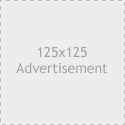
Pujiono
19 years ago
Hi Frederik,
I have installed fQuick. I can installed it easily. Thanks for your great plugin.
But I have one dumb question: why the YEAR on my SideNotes is 2020? What’s wrongwith my installation? How to change it to 2005?
Thanks
Fredrik Fahlstad
19 years ago
Pujiono-
Please download fQuick again. Some minor error corrected.
Pujiono
19 years ago
Thanks for your support, Fred. I have reinstalled it and it works. Two thumbs up for you, Fred!
Pujiono
19 years ago
Hi Frederik. It’s me again. Hope you are still have patience to answer my dumb question. The error date on the SideNotes has been corrected. But, on the RSS file, it is still dated April 2020. You can check on my SideNotes RSS file. What should I do?
Fredrik Fahlstad
19 years ago
Pujiono-
I have fixed the dates in the RSS feed.
Pujiono
19 years ago
Hi Frederik,
Thank you very much for your patience. I have downloaded your new file and installed it perfectly. The dates on the SideNotes and on the RSS are correct. Thank you very much.
But I wonder how to create an Archive page because when I put code as you instructed, it does not appear at all. I am a newbie in PHP so I recheck the fquick-wp.php. I concluded that the correct code is . Am I right, Frederik?
Fredrik Fahlstad
19 years ago
Pujiono –
I’m sorry I forgot to change some debugging code. It is corrected now.
Velexgioller
19 years ago
LOOK AT THIS LINK
fQuick version 1.2 now…